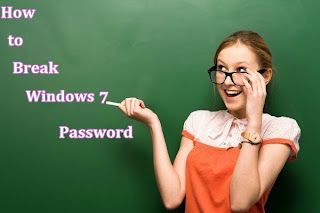
Q 1: I have a dell computer with windows 7 professional and forgot the login password? Now I am locked out of it and I really need this laptop. All answers are appreciated!
Q 2: OK now I forgot my windows 7 administrator password what do I do I need to get the pass please help!
Q 3: I forgot my windows 7 password, if there a way that I reset password Windows 7 and can get back into my account. (Have no password reset disk)
Q 4: My sister forgot Windows 7 password on HP laptop, so there’s only a standard user I can get on and I can’t download anything… Is there anyway doing that, or helping me got my password back for free?
Q 5: How to crack lenovo laptop password on Windows 7? I just forgot it. Please help.
Try to break Windows 7 password with Windows 7 password breaker tool. These utilities are not mentioned by Microsoft, but they are widely used by lost Windows 7 password users in reality. And that’s why there are so many Windows 7 password breaker tools are available for your choice, including both freeware and shareware.
Ophcrack is the most popular one when it comes to free tools. This freeware is actually a Windows password breaker based on rainbow tables rather than a reset tool. It can help you break any Windows system, including Windows 7, of course. It comes with a Graphical User Interface and runs on multiple platforms.
To create a bootable password reset disk, Windows Password Key 8.0 is the best solution. This Windows password breaker program enables you to create a bootable password reset disk with a CD/DVD or USB flash drive in seconds. Once the password reset disk is burned, you can use it to break password Windows 7 within a few clicks. And the bootable password reset disk can also be used to break passwords for Windows 8, Vista, XP, 2012, 2011, 2008, 2003, 2000.
Part I: Create a bootable Win 7 password reset disk
1. Download and install Windows Password Key 8.0 in any accessible PC. Then launch this tool.
2. Insert a blank CD/DVD or USB drive in your computer and select Burn a bootable CD/DVD or USB. After that, select your target device and click the Burn button. It only takes a few seconds to finish burning task.
Part II: Break Windows 7 Password
1. Insert the burned bootable win 7 password reset disk in your locked win 7 computer and start the PC from the disk.
2. Then you will see the interface of Windows Password Key 8.0, select the system and the account whose password you need to reset for, and click Reset password button.
3. Select New password and enter the new password for your target user account in Win 7.
4. When the password is successfully resetted, Click OK.
5. Click Reboot button to restart computer, then you can log into Windows with new password. Note: Please remove the bootable win 7 password reset disk during restart so that the computer will boot as usual from the hard drive disk.
Still have difficult in using Windows Password key 8.0? Try to follow this video guide to break Windows 7 password step by step:
With these Windows 7 password breaker methods above, you can regain access to your locked Win 7 system easily. Come on, give it a try to break your forgotten Windows 7 password!
does this method works with systems that because of lack of Bios password you are locked out of your system? does it works successfully
ReplyDeleteNo,It doesn't work with systems lack of Bios password.
ReplyDelete